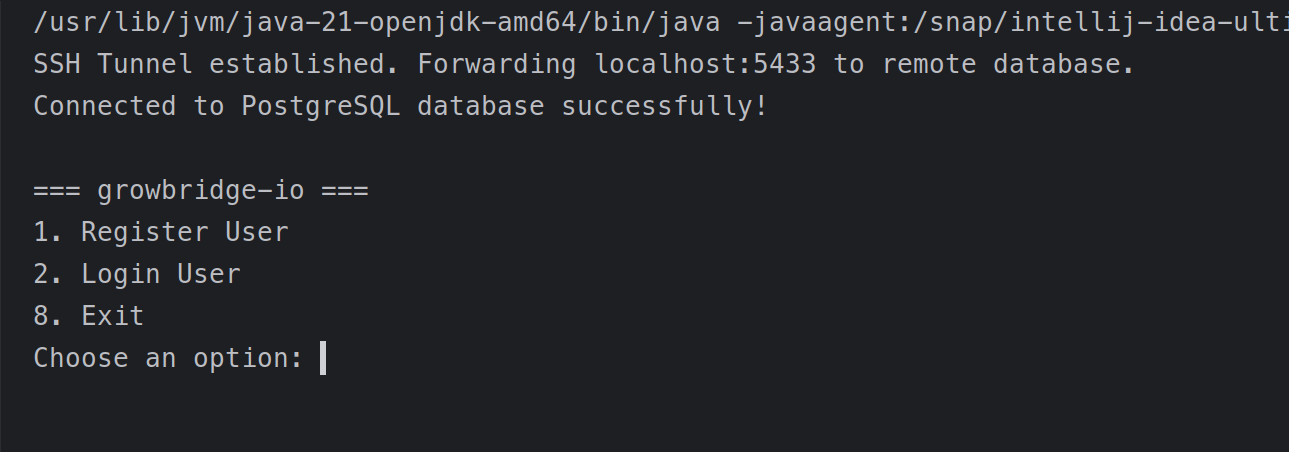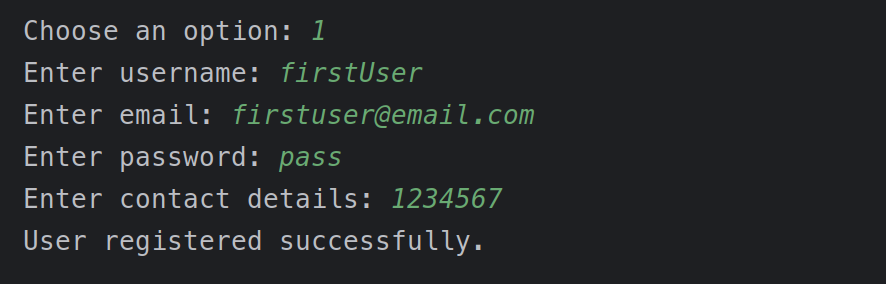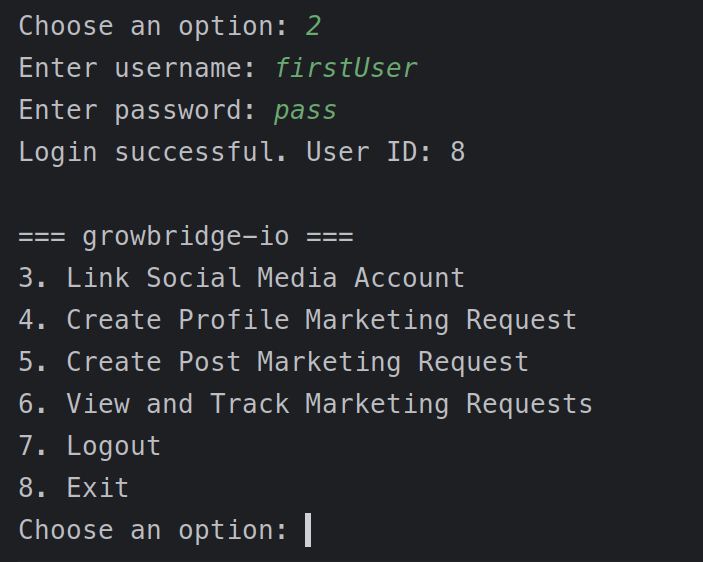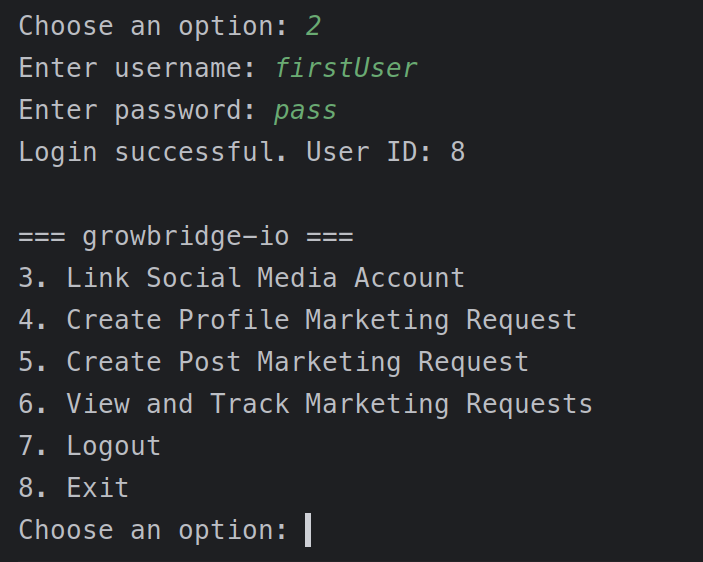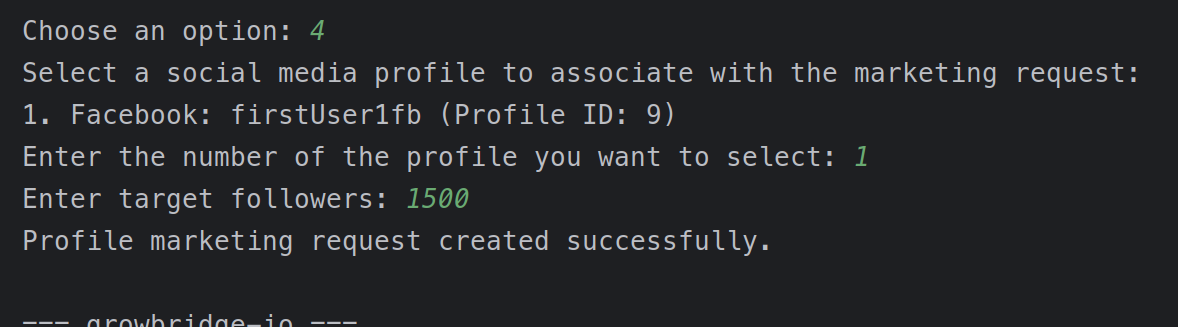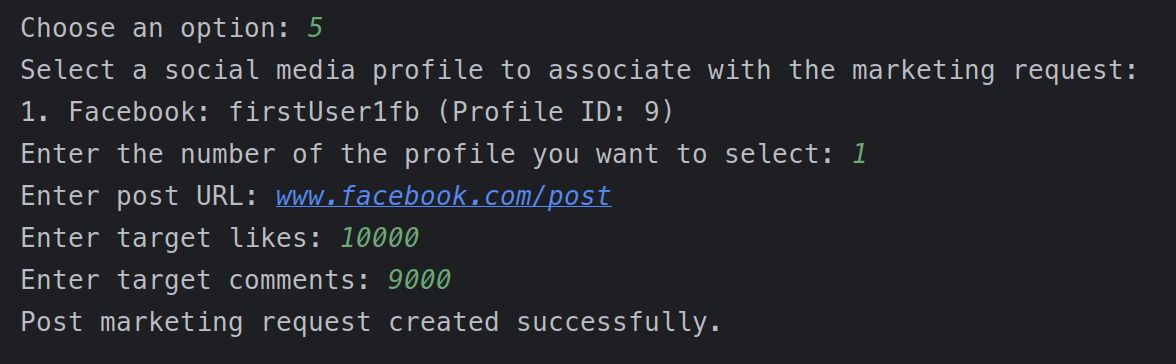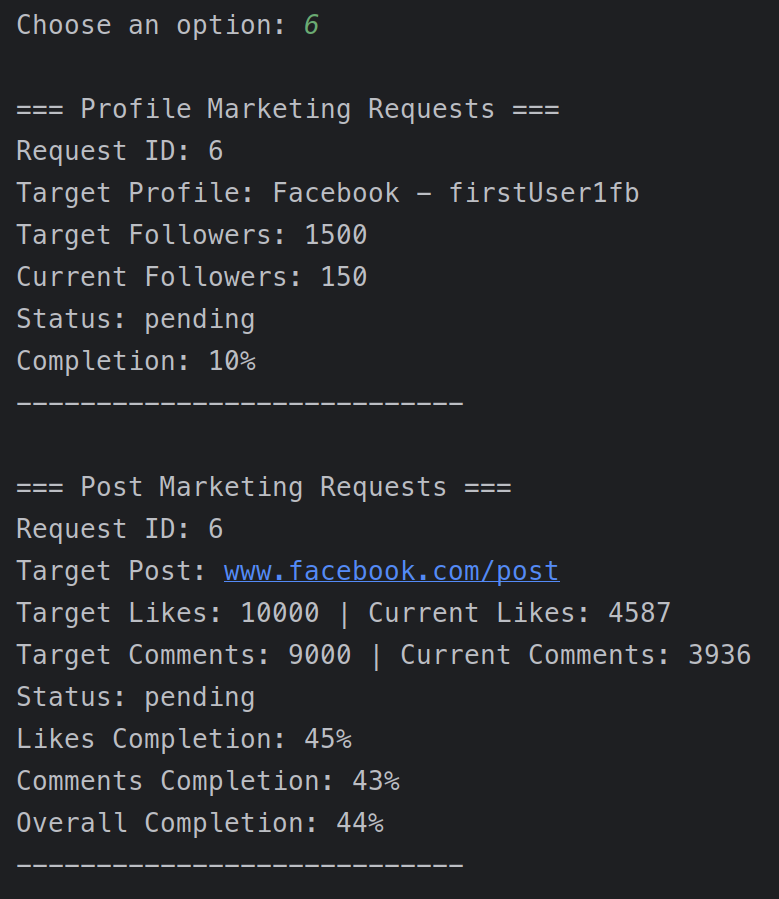| Version 2 (modified by , 7 months ago) ( diff ) |
|---|
Prototype Documentation
Command Line Interface
Description
The prototype version of the app covers the following cases:
- User Registration
- User Login
- User Logout
- Link Social Media Account
- Create Profile Marketing Request
- Create Post Marketing Request
- View and Track Marketing Requests
App Launch
If we have our config/db.config set up correctly, when we launch the app we are presented with these options:
User Registration
To register a user we enter the first option.
We are asked to provide an email, username, password and contact details.
User Login
To log into our newly created account, we use option 2, and input our username and password
After a successful login, we are presented with additional options.
Link Social Media Account
To link a social media account, we use option 3.
We select a platform, input our platform-related username, and the number of our current followers.
Create Profile Marketing Request
To create a profile marketing request, we use option 4.
The app lists our available profiles (the ones we have linked) and asks the user to select one. After selection the user inputs the follower goal.
Create Post Marketing Request
To create a post marketing request, we use option 5.
The app lists our available profiles (the ones we have linked) and asks the user to select one. After selection the user is asked to input the URL of the target post and the likes and comments target goal.
View and Track Marketing Requests
To view a list of our active marketing requests and their progress, we use option 6.
Attachments (7)
- sc1.png (49.7 KB ) - added by 7 months ago.
- sc2.png (39.1 KB ) - added by 7 months ago.
- sc3.png (64.8 KB ) - added by 7 months ago.
- sc4.png (64.8 KB ) - added by 7 months ago.
- sc5.png (47.6 KB ) - added by 7 months ago.
- sc6.png (60.1 KB ) - added by 7 months ago.
- sc7.png (101.9 KB ) - added by 7 months ago.
Download all attachments as: .zip