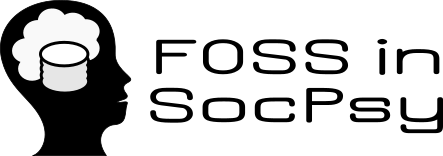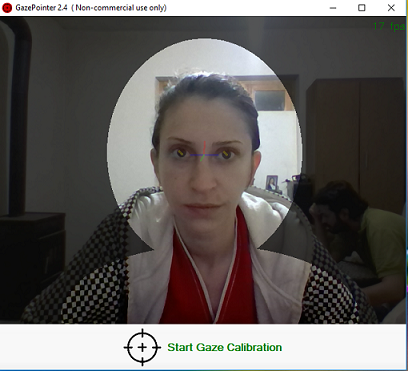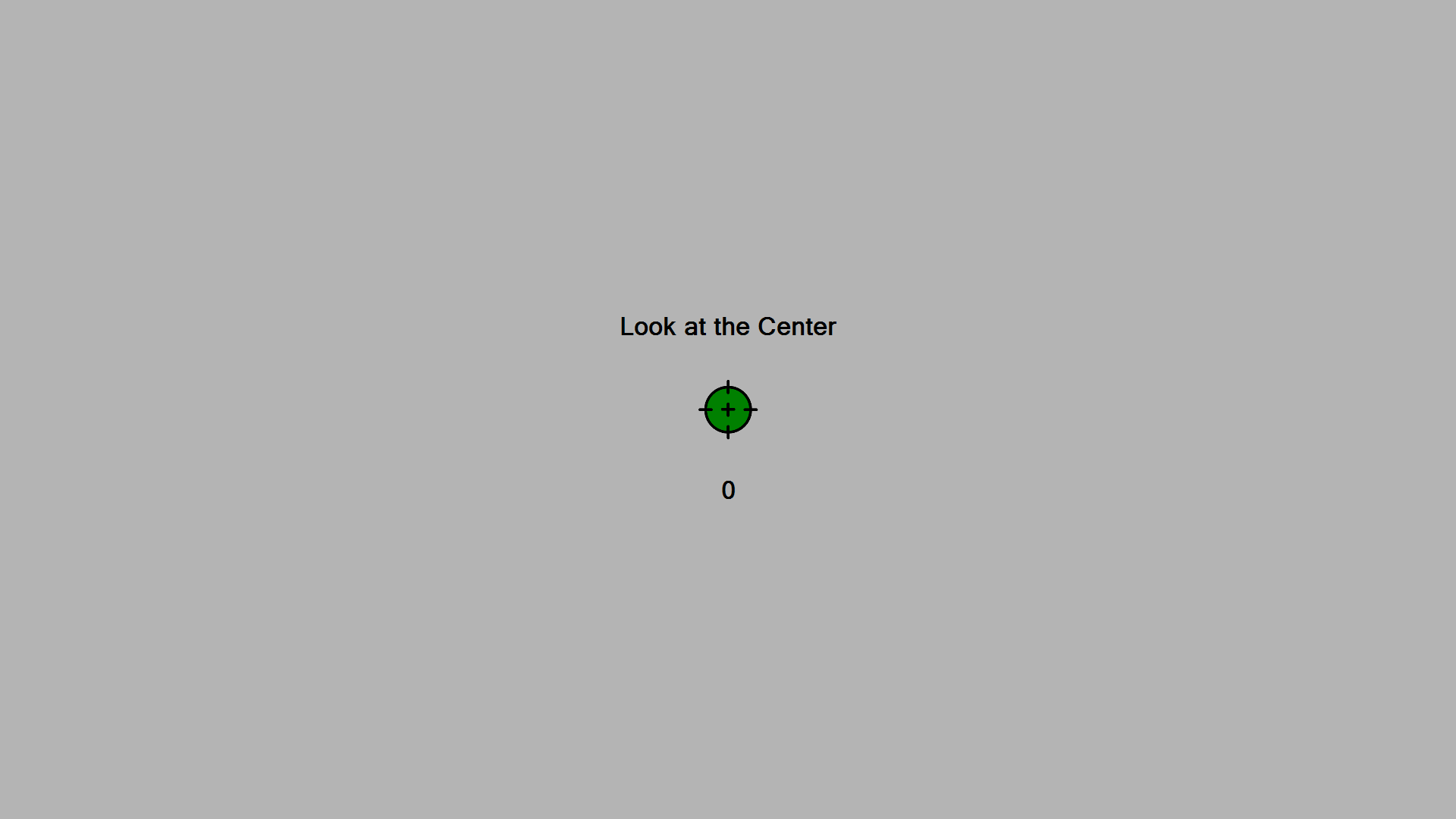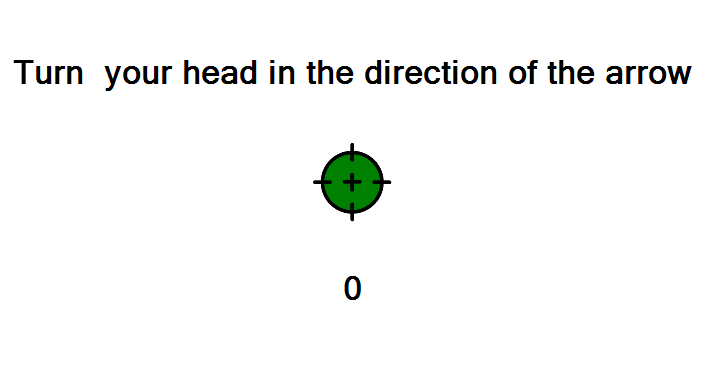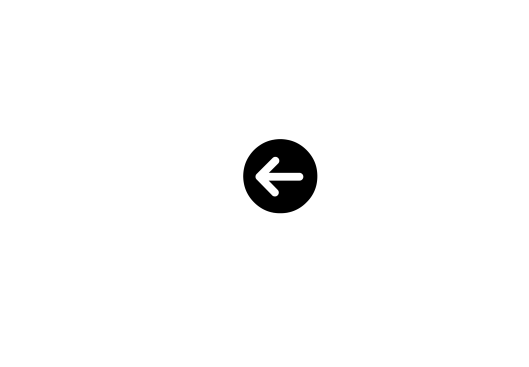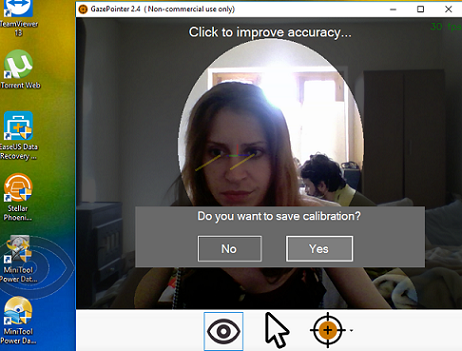| Version 13 (modified by , 8 years ago) ( diff ) |
|---|
Review of GazePointer
GazePointer is a Human computer interaction application for controlling the mouse pointer with a person's point of gaze, that is calculated with computer vision algorithms. After downloading the GazePointer app from http://gazerecorder.christiaanboersma.com/gazepointer-beta/, I installed it in order to test it. It has very simple interface and it is very easy to use.
Pic.1 The starting screen of GazePointer
From this picture we can see there is an area for your head, where you should position before starting the calibration process. After doing that I started calibrating my gaze by clicking on the Calibrate button, and the calibration process is done by looking at the center of the green dots at first, as you can see from the second picture, and afterwards, you also move your head at the direction of the arrow and the green dots, as you can see from pictures 2 through 4.
Pic.2 Calibration process of GazePointer Pic.3 Pointer through the calibration process Pic.4 Calibrating the head and gaze
The calibration process is done by looking at 18 dots at first, and then at 4 more dots in the direction of the arrows, while also moving the head in that direction.
Pic.5 Saving the calibration data locally and point of Gaze
This application is easy to use and has great accuracy. As we can see from the last picture, I was looking at MiniToolPowerDataRecovery app, and I controlled my cursor just by looking at it.
Attachments (5)
- gp1.png (214.4 KB ) - added by 8 years ago.
- gp2.png (12.7 KB ) - added by 8 years ago.
- gp4.png (248.6 KB ) - added by 8 years ago.
- gp32.png (6.6 KB ) - added by 8 years ago.
- gp33.png (3.6 KB ) - added by 8 years ago.
Download all attachments as: .zip