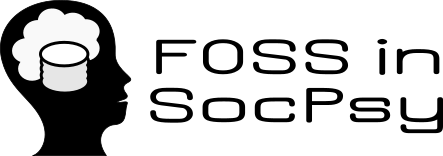| 3 | | First step of review of !GazeBoard is download, from this location: http://gazerecorder.christiaanboersma.com/gazeboard/. After downloading I installed it on Windows 10. The main interface of !GazeBoard looks like this: |
| | 3 | First step of review of !GazeBoard is download, from this location: http://gazerecorder.christiaanboersma.com/gazeboard/. |
| | 4 | |
| | 5 | **Testing equipment and enviroment:** |
| | 6 | |
| | 7 | **Operating system:** Windows 10 Pro |
| | 8 | |
| | 9 | **Processor:** Inter(R) Core(TM) i7-4710HQ CPU @ 2.50 GHz 2.50 GHz |
| | 10 | |
| | 11 | **Memory:** 8.00 GB RAM |
| | 12 | |
| | 13 | **System type:** 64-bit Operating system, x64-based processor |
| | 14 | |
| | 15 | **Camera:** USB2.0 HD UVC !WebCam |
| | 16 | |
| | 17 | The main interface of !GazeBoard looks like this: |