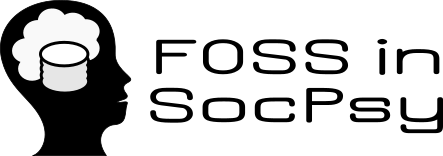Changes between Version 17 and Version 18 of ProjectReviewItu
- Timestamp:
- 05/11/18 02:44:28 (8 years ago)
Legend:
- Unmodified
- Added
- Removed
- Modified
-
ProjectReviewItu
v17 v18 1 1 **Review of ITU Gaze Tracking Library** 2 2 3 ITU Gaze Tracker is an application for controlling the movement of the mouse pointer on Windows operating systems, just by moving the head. Depending on the movement of the head, the application moves the mouse respectively. The best way to explain how this works is through an example experiment. For this purpose I used a !YouTube video example.3 ITU Gaze Tracker is an application for controlling the movement of the mouse pointer on Windows operating systems, just by moving the head. Depending on the movement of the head, the application moves the mouse respectively. The best way to explain how this works is through an example experiment. For this purpose I used a !YouTube video demo example, available on this link: https://www.youtube.com/watch?v=75KRipM2W5c 4 4 5 [[Image(data-files-edf2asc-n.jpg,30%)]]6 7 **Pic.1 Starting interface page of ITU Gaze Tracker**8 9 [[Image(calibrating.jpg,20%)]]10 11 **Pic.2 Adjusting the settings for the eye-calibration**12 13 [[Image(remotebinocular.jpg,40%)]]14 15 **Pic.3 Setting the tracking option to binocular tracking, so the both eyes will be tracked**16 17 [[Image(calibratingpoints.jpg,50%)]]18 19 **Pic.4 Acquired calibration points**20 21 [[Image(advancedsettings adjasting the record area to pupils - proccessed.jpg,50%)]]22 23 **Pic.5 Changing the record area of pupils to processed type**24 25 [[Image(connecting with network server and streaming the data witch you can use in your app.jpg,40%)]]26 27 **Pic.6 Connecting to network server and streaming the data optained from the eye tracking after witch they can be using in an app**28 29 After all of this is done, when we look at the screen at our eyes for example we also move the mouse cursor, just with moving our gaze.