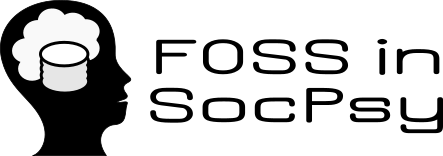| 7 | | [[Image(2-Figure2-1.png,20%)]] [[Image(2-Figure1-1.png)]] [[Image(3-Figure3-1.jpg,25%)]] |
| 8 | | |
| 9 | | **Pic.1 Pic.2 Diagram of the steps from gaze tracking to obtaining data using iTrace and Eclipse IDE** **Pic.3 Data obtained after gaze recording on code** |
| 10 | | |
| 11 | | In the following pictures one simple experiment is described using Eclipse IDE, iTrace and an eye tracker. |
| 12 | | |
| 13 | | [[Image(i1.jpg,30%)]] |
| 14 | | |
| 15 | | **Pic.4 Connecting Tobii tracker with Eclipse and the iTrace plugin** |
| 16 | | |
| 17 | | [[Image(i2.jpg,30%)]] |
| 18 | | |
| 19 | | **Pic.5 Starting a session info for the tracking** |
| 20 | | |
| 21 | | [[Image(i3.jpg)]] |
| 22 | | |
| 23 | | **Pic.6 Entering the developers info** |
| 24 | | |
| 25 | | [[Image(i4.jpg)]] |
| 26 | | |
| 27 | | **Pic.7 The calibration process has began after clicking on the calibrate button on the iTrace controller tab** |
| 28 | | |
| 29 | | [[Image(i5.jpg,30%)]] |
| 30 | | |
| 31 | | **Pic.8 Appling a fixation filter on the processed data** |
| 32 | | |
| 33 | | [[Image(i6.jpg)]] |
| 34 | | |
| 35 | | **Pic.9 Xml format of the output data of gazing** |
| 36 | | |
| 37 | | [[Image(i7.jpg)]] |
| 38 | | |
| 39 | | **Pic.10 This picture shows us the code fragments that the subject was looking while the gaze recording** |