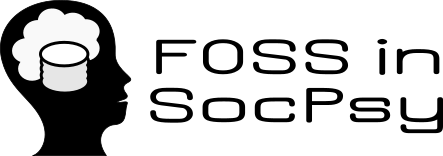Changes between Version 1 and Version 2 of TracUpgrade
- Timestamp:
- 09/14/17 14:50:01 (8 years ago)
Legend:
- Unmodified
- Added
- Removed
- Modified
-
TracUpgrade
v1 v2 15 15 === 2. Update the Trac Code #UpdatetheTracCode 16 16 17 Get the new version as described in TracInstall, or your operating system specific procedure. 18 19 If you already have a 0.12 version of Trac installed via `easy_install`, it might be easiest to also use `easy_install` to upgrade your Trac installation: 20 21 {{{#!sh 22 easy_install --upgrade Trac==1.0 23 }}} 24 25 If you do a manual (not operating system-specific) upgrade, you should also stop any running Trac servers before the installation. Doing "hot" upgrades is not advised, especially on Windows ([trac:#7265]). 17 Get the new version as described in TracInstall, or through your operating system package manager. 18 19 If you already an earlier version of Trac installed via `easy_install`, it might be easiest to also use `easy_install` to upgrade your Trac installation: 20 21 {{{#!sh 22 easy_install --upgrade Trac 23 }}} 26 24 27 25 You may also want to remove the pre-existing Trac code by deleting the `trac` directory from the Python `lib/site-packages` directory, or remove Trac `.egg` files from former versions. … … 31 29 * on MacOSX: `/Library/Python/2.X/site-packages` 32 30 33 You may also want to remove the Trac `cgi-bin`, `htdocs`, `templates` and `wiki-default` directories that are commonly found in a directory called `share/trac`. The exact location depends on your platform. This cleanup is not mandatory, but makes it easier to troubleshoot issues later on, as your installation is uncluttered by code or templates from a previous release that is not used anymore. As usual, make a backup before actually removing things.31 You may also want to remove the directory in which your static resources are [TracInstall#cgi-bin deployed]. The exact location depends on your platform. This cleanup is not mandatory, but makes it easier to troubleshoot issues later on, as your installation is uncluttered by code or templates from a previous release that is not used anymore. As usual, make a backup before actually removing things. 34 32 35 33 === 3. Upgrade the Trac Environment #UpgradetheTracEnvironment … … 44 42 This command will not have any effect if the environment is already up-to-date. 45 43 46 Note that a backup of your database will be performed automatically prior to the upgrade. 47 This feature is relatively new for PostgreSQL or MySQL databases, so if it fails, you will have to backup the database manually. Then, to perform the actual upgrade: 48 {{{#!sh 49 trac-admin /path/to/projenv upgrade --no-backup 50 }}} 44 Note that a backup of your database will be performed automatically prior to the upgrade. The backup will be saved in the location specified by `[trac]` `backup_dir`. 51 45 52 46 === 4. Update the Trac Documentation === #UpdatetheTracDocumentation … … 61 55 === 5. Refresh static resources 62 56 63 If you have set up a web server to give out static resources directly (accessed using the `/chrome/` URL) then you will need to refresh them using the same command:57 If you have configured your web server to serve static resources directly (accessed using the `/chrome/` URL) then you will need to refresh them using the [TracInstall#MappingStaticResources same command]: 64 58 {{{#!sh 65 59 trac-admin /path/to/env deploy /deploy/path 66 60 }}} 67 61 68 this will extract static resources and CGI scripts (`trac.wsgi`, etc) from new Trac version and its plugins into `/deploy/path`. 69 70 Some web browsers (IE, Opera) cache CSS and Javascript files aggressively, so you may need to instruct your users to manually erase the contents of their browser's cache, a forced refreshed (`<F5>`) should be enough. 62 This will extract static resources and CGI scripts (`trac.wsgi`, etc) from the new Trac version and plugins into `/deploy/path`. 63 64 {{{#!div style="border: 1pt dotted; margin: 1em" 65 **Note:** Some web browsers (IE, Opera) cache CSS and Javascript files, so you should instruct your users to manually erase the contents of their browser's cache. A forced refreshed (SHIFT + <F5>) should be enough. 71 66 {{{#!comment 72 67 Remove above note once #9936 is fixed. 73 68 }}} 69 }}} 74 70 75 71 === 6. Steps specific to a given Trac version 76 72 73 ==== Upgrading from Trac 1.0 to 1.2 #to1.2 74 75 ===== Python 2.5 no longer supported 76 77 Upgrade Python to at least 2.6 or 2.7, but not 3.0 or greater. 78 79 ===== Obsolete Plugins 80 81 Trac has added functionality equivalent to the following plugins: 82 * [https://trac-hacks.org/wiki/AdminEnumListPlugin AdminEnumListPlugin] 83 * [https://trac-hacks.org/wiki/DateFieldPlugin DateFieldPlugin]: see the **time** [TracTicketsCustomFields#AvailableFieldTypesandOptions custom field type] 84 * [https://trac-hacks.org/wiki/GroupBasedRedirectionPlugin GroupBasedRedirectionPlugin]: the default handler can set as a user preference. 85 * [https://trac-hacks.org/wiki/LinenoMacro LinenoMacro]: see WikiProcessors#AvailableProcessors 86 * [https://trac-hacks.org/wiki/NeverNotifyUpdaterPlugin NeverNotifyUpdaterPlugin]: see [TracNotification#notification-subscriber-section notification subscribers] 87 * [https://trac-hacks.org/wiki/QueryUiAssistPlugin QueryUiAssistPlugin]: see TracQuery#Filters. 88 * [https://trac-hacks.org/wiki/TicketCreationStatusPlugin TicketCreationStatusPlugin]: see [#NewWorkflowActions] 89 90 The plugins should be removed when upgrading Trac to 1.2. 91 92 ===== New workflow actions #NewWorkflowActions 93 94 The ticket creation step is controlled with a [TracWorkflow#TicketCreateAction workflow action]. The default workflow has `create` and `create_and_assign` actions. The `create` action will always be added when upgrading the database. The `create_and_assign` action will be added if the workflow has an //assigned// state. You may want to edit your workflow after upgrading the database to customize the actions available on the //New Ticket// page. 95 96 ===== New permissions policy for read-only wiki pages 97 98 Since 1.1.2 the read-only attribute of wiki pages is enabled and enforced only when `ReadonlyWikiPolicy` is in the list of active permission policies. If `[trac] permission_policy` has the default value `DefaultPermissionPolicy, LegacyAttachmentPolicy`, then `ReadonlyWikiPolicy` should be automatically appended to the list when upgrading the environment: 99 {{{#!ini 100 [trac] 101 permission_policies = ReadonlyWikiPolicy, 102 DefaultPermissionPolicy, 103 LegacyAttachmentPolicy 104 }}} 105 106 If other permission policies are enabled, `trac.ini` will need to have `ReadonlyWikiPolicy` appended to the list of active `permission_policies`. See TracFineGrainedPermissions#ReadonlyWikiPolicy for additional details on the proper ordering. 107 77 108 ==== Upgrading from Trac 0.12 to Trac 1.0 #to1.0 78 109 … … 86 117 87 118 * [https://trac-hacks.org/wiki/BatchModifyPlugin BatchModifyPlugin] 88 * [https://trac-hacks.org/wiki/GitPlugin GitPlugin]119 * [https://trac-hacks.org/wiki/GitPlugin GitPlugin] 89 120 * [https://trac-hacks.org/wiki/OverrideEditPlugin OverrideEditPlugin] 90 121 … … 92 123 93 124 ===== Subversion components not enabled by default for new installations 125 94 126 The Trac components for Subversion support are no longer enabled by default. To enable the svn support, you need to make sure the `tracopt.versioncontrol.svn` components are enabled, for example by setting the following in the TracIni: 95 127 {{{#!ini … … 97 129 tracopt.versioncontrol.svn.* = enabled 98 130 }}} 131 99 132 The upgrade procedure should take care of this and change the TracIni appropriately, unless you already had the svn components explicitly disabled. 100 133 101 134 ===== Attachments migrated to new location 135 102 136 Another step in the automatic upgrade will change the way the attachments are stored. Create a backup of the `attachments` directory before upgrading. In case the `attachments` directory contains some files which are //not// attachments, the last step of the migration to the new layout will fail: the deletion of the now unused `attachments` directory can't be done if there are still files and folders in it. You may ignore this error, but better to move them elsewhere and remove the `attachments` directory manually. The attachments themselves are now all located in your environment below the `files/attachments` directory. 103 137 104 138 ===== Behavior of `[ticket] default_owner` changed 139 105 140 Prior to 1.0, the owner field of new tickets always defaulted to `[ticket] default_owner` when the value was not empty. If the value was empty, the owner field defaulted to to the Component's owner. In 1.0 and later, the `default_owner` must be set to `< default >` to make new tickets default to the Component's owner. This change allows the `default_owner` to be set to an empty value if no default owner is desired. 106 141 … … 124 159 125 160 * [https://trac-hacks.org/wiki/AutoQueryPlugin AutoQueryPlugin] 126 * [https://trac-hacks.org/wiki/AdminConsoleProviderPatch AdminConsoleProviderPatch]161 * [https://trac-hacks.org/wiki/AdminConsoleProviderPatch AdminConsoleProviderPatch] 127 162 * [https://trac-hacks.org/wiki/AnchorMacro AnchorMacro]: see WikiFormatting#SettingAnchors 128 163 * [https://trac-hacks.org/wiki/TicketChangePlugin TicketChangePlugin]: see [TracPermissions#TicketSystem TICKET_EDIT_COMMENT permission] … … 186 221 187 222 ===== Web Admin plugin integrated 223 188 224 If you had the [trac:WebAdmin] plugin installed, you can uninstall it as it is part of the Trac code base since 0.11. 189 225 … … 212 248 There are some significant caveats in this, such as accepting a ticket sets it to 'assigned' state, and assigning a ticket sets it to 'new' state. So you will probably want to migrate to "basic" workflow; [trac:source:trunk/contrib/workflow/migrate_original_to_basic.py contrib/workflow/migrate_original_to_basic.py] may be helpful. See TracWorkflow for a detailed description of the new basic workflow. 213 249 214 ===== Global Configuration215 In versions prior to 0.11, the global configuration was by default located in `$prefix/share/trac/conf/trac.ini` or `/etc/trac/trac.ini`, depending on the distribution. You may want to specify that file to inherit from when upgrading. Literally, when upgrading you have to add an `[inherit]` section to your project's `trac.ini` file. Additionally, you have to move your customized templates and common images from `$prefix/share/trac/...` to the new location.216 217 250 === 7. Restart the Web Server #RestarttheWebServer 218 251 … … 233 266 234 267 === Wiki Upgrade 268 235 269 `trac-admin` will not delete or remove default wiki pages that were present in a previous version but are no longer in the new version. 236 270 … … 240 274 241 275 === Parent dir 276 242 277 If you use a Trac parent env configuration and one of the plugins in one child does not work, none of the children will work. 243 278