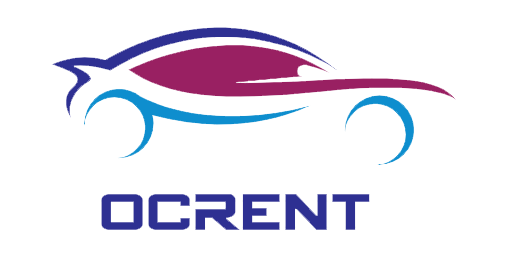| [f5f7c24] | 1 | @{
|
|---|
| 2 | ViewData["Title"] = "Home Page";
|
|---|
| 3 | }
|
|---|
| 4 |
|
|---|
| 5 | <div>
|
|---|
| 6 | <div class="jumbotron d-flex align-items-center justify-content-center">
|
|---|
| 7 | <div class="container d-flex align-items-center justify-content-center flex-column gap">
|
|---|
| 8 | <h1 class="text-center">One click rent. Rent the best car for you fast and easy.</h1>
|
|---|
| 9 | <img src="/img/car.png" alt="car" />
|
|---|
| 10 | </div>
|
|---|
| 11 | </div>
|
|---|
| 12 | <div class="w-100 d-flex justify-content-evenly align-items-center">
|
|---|
| 13 | <div class="info px-5 py-5 d-flex justify-content-center align-items-center">
|
|---|
| 14 | <lord-icon src="https://cdn.lordicon.com/tftaqjwp.json"
|
|---|
| 15 | trigger="loop"
|
|---|
| 16 | delay="1000"
|
|---|
| 17 | style="width: 50px; height: 50px"></lord-icon>
|
|---|
| 18 | <div class="info-text">
|
|---|
| 19 | <h3>Customer service.</h3>
|
|---|
| 20 | <span>We're here to help if you need.</span>
|
|---|
| 21 | </div>
|
|---|
| 22 | </div>
|
|---|
| 23 | <div class="info px-5 py-5 d-flex justify-content-center align-items-center">
|
|---|
| 24 | <lord-icon src="https://cdn.lordicon.com/yqzmiobz.json"
|
|---|
| 25 | trigger="loop"
|
|---|
| 26 | delay="1000"
|
|---|
| 27 | style="width: 50px; height: 50px"></lord-icon>
|
|---|
| 28 | <div class="info-text">
|
|---|
| 29 | <h3>Free cancellation.</h3>
|
|---|
| 30 | <span>Available on most cars.</span>
|
|---|
| 31 | </div>
|
|---|
| 32 | </div>
|
|---|
| 33 | <div class="info px-5 py-5 d-flex justify-content-center align-items-center">
|
|---|
| 34 | <lord-icon src="https://cdn.lordicon.com/qvbrkejx.json"
|
|---|
| 35 | trigger="loop"
|
|---|
| 36 | delay="1000"
|
|---|
| 37 | style="width: 50px; height: 50px"></lord-icon>
|
|---|
| 38 | <div class="info-text">
|
|---|
| 39 | <h3>Customer reviews.</h3>
|
|---|
| 40 | <span>By real, verified customers.</span>
|
|---|
| 41 | </div>
|
|---|
| 42 | </div>
|
|---|
| 43 | </div>
|
|---|
| 44 | <div class="my-5 px-5">
|
|---|
| 45 | <h3 class="text-light">Frequently asked questions</h3>
|
|---|
| 46 | <div id="accordion">
|
|---|
| 47 | <div class="card my-2">
|
|---|
| 48 | <div class="card-header" id="headingOne">
|
|---|
| 49 | <h5 class="mb-0">
|
|---|
| 50 | <button class="btn btn-link collapsed" data-bs-toggle="collapse" data-bs-target="#collapseOne" aria-expanded="true" aria-controls="collapseOne">
|
|---|
| 51 | What do I need to rent a car?
|
|---|
| 52 | </button>
|
|---|
| 53 | </h5>
|
|---|
| 54 | </div>
|
|---|
| 55 | <div id="collapseOne" class="collapse" aria-labelledby="headingOne" data-bs-parent="#accordion">
|
|---|
| 56 | <div class="card-body">
|
|---|
| 57 | <p>When you’re booking the car, you just need a debit or credit card.</p>
|
|---|
| 58 | <p>
|
|---|
| 59 | <strong>Important</strong>: Please make sure you check the
|
|---|
| 60 | car’s rental terms as well, as each rental company has its own
|
|---|
| 61 | rules. For example? They might need to see some extra ID. They
|
|---|
| 62 | might not accept certain types of credit card. Or they might
|
|---|
| 63 | not rent to any driver who hasn’t held their driving licence
|
|---|
| 64 | for 36 months or more.
|
|---|
| 65 | </p>
|
|---|
| 66 | </div>
|
|---|
| 67 | </div>
|
|---|
| 68 | </div>
|
|---|
| 69 | <div class="card my-2">
|
|---|
| 70 | <div class="card-header" id="headingTwo">
|
|---|
| 71 | <h5 class="mb-0">
|
|---|
| 72 | <button class="btn btn-link collapsed" data-bs-toggle="collapse" data-bs-target="#collapseTwo" aria-expanded="false" aria-controls="collapseTwo">
|
|---|
| 73 | Am I old enough to rent a car?
|
|---|
| 74 | </button>
|
|---|
| 75 | </h5>
|
|---|
| 76 | </div>
|
|---|
| 77 | <div id="collapseTwo" class="collapse" aria-labelledby="headingTwo" data-bs-parent="#accordion">
|
|---|
| 78 | <div class="card-body">
|
|---|
| 79 | <p>
|
|---|
| 80 | Most companies will rent you a car if you’re at least 21 (and
|
|---|
| 81 | some will rent to younger drivers). But if you’re under 25,
|
|---|
| 82 | you might still have to pay a ‘young driver fee’.
|
|---|
| 83 | </p>
|
|---|
| 84 | </div>
|
|---|
| 85 | </div>
|
|---|
| 86 | </div>
|
|---|
| 87 | <div class="card my-2">
|
|---|
| 88 | <div class="card-header" id="headingThree">
|
|---|
| 89 | <h5 class="mb-0">
|
|---|
| 90 | <button class="btn btn-link collapsed" data-bs-toggle="collapse" data-bs-target="#collapseThree" aria-expanded="false" aria-controls="collapseThree">
|
|---|
| 91 | Can I book a car for my partner, friend, colleague etc?
|
|---|
| 92 | </button>
|
|---|
| 93 | </h5>
|
|---|
| 94 | </div>
|
|---|
| 95 | <div id="collapseThree" class="collapse" aria-labelledby="headingThree" data-bs-parent="#accordion">
|
|---|
| 96 | <div class="card-body">
|
|---|
| 97 | <p>
|
|---|
| 98 | Of course. Just put their details in the ‘Driver Details’ form
|
|---|
| 99 | when you’re booking the car.
|
|---|
| 100 | </p>
|
|---|
| 101 | </div>
|
|---|
| 102 | </div>
|
|---|
| 103 | </div>
|
|---|
| 104 | <div class="card my-2">
|
|---|
| 105 | <div class="card-header" id="headingFour">
|
|---|
| 106 | <h5 class="mb-0">
|
|---|
| 107 | <button class="btn btn-link collapsed" data-bs-toggle="collapse" data-bs-target="#collapseFour" aria-expanded="false" aria-controls="collapseFour">
|
|---|
| 108 | Is the rental price all inclusive?
|
|---|
| 109 | </button>
|
|---|
| 110 | </h5>
|
|---|
| 111 | </div>
|
|---|
| 112 | <div id="collapseFour" class="collapse" aria-labelledby="headingFour" data-bs-parent="#accordion">
|
|---|
| 113 | <div class="card-body">
|
|---|
| 114 | <p>
|
|---|
| 115 | The price you see includes the car, mandatory cover (e.g.
|
|---|
| 116 | Theft Protection and Collision Damage Waiver) and fees that,
|
|---|
| 117 | if they apply, are usually payable at pick-up (e.g. any
|
|---|
| 118 | one-way fees, airport surcharges or local taxes).
|
|---|
| 119 | </p>
|
|---|
| 120 | <p>
|
|---|
| 121 | It also includes any extras you’ve already added (e.g. GPS or
|
|---|
| 122 | baby seats).
|
|---|
| 123 | </p>
|
|---|
| 124 | <p>
|
|---|
| 125 | It doesn’t include any extra cover you buy when you get to the
|
|---|
| 126 | rental counter.
|
|---|
| 127 | </p>
|
|---|
| 128 | <p>
|
|---|
| 129 | <b>
|
|---|
| 130 | Tip: There’s a full price breakdown on the Payment page.
|
|---|
| 131 | </b>
|
|---|
| 132 | </p>
|
|---|
| 133 | </div>
|
|---|
| 134 | </div>
|
|---|
| 135 | </div>
|
|---|
| 136 | </div>
|
|---|
| 137 | </div>
|
|---|
| 138 | </div> |
|---|