| [6a3a178] | 1 | /// <reference types="node"/>
|
|---|
| 2 | import {LiteralUnion} from 'type-fest';
|
|---|
| 3 |
|
|---|
| 4 | declare namespace ansiEscapes {
|
|---|
| 5 | interface ImageOptions {
|
|---|
| 6 | /**
|
|---|
| 7 | The width is given as a number followed by a unit, or the word `'auto'`.
|
|---|
| 8 |
|
|---|
| 9 | - `N`: N character cells.
|
|---|
| 10 | - `Npx`: N pixels.
|
|---|
| 11 | - `N%`: N percent of the session's width or height.
|
|---|
| 12 | - `auto`: The image's inherent size will be used to determine an appropriate dimension.
|
|---|
| 13 | */
|
|---|
| 14 | readonly width?: LiteralUnion<'auto', number | string>;
|
|---|
| 15 |
|
|---|
| 16 | /**
|
|---|
| 17 | The height is given as a number followed by a unit, or the word `'auto'`.
|
|---|
| 18 |
|
|---|
| 19 | - `N`: N character cells.
|
|---|
| 20 | - `Npx`: N pixels.
|
|---|
| 21 | - `N%`: N percent of the session's width or height.
|
|---|
| 22 | - `auto`: The image's inherent size will be used to determine an appropriate dimension.
|
|---|
| 23 | */
|
|---|
| 24 | readonly height?: LiteralUnion<'auto', number | string>;
|
|---|
| 25 |
|
|---|
| 26 | readonly preserveAspectRatio?: boolean;
|
|---|
| 27 | }
|
|---|
| 28 |
|
|---|
| 29 | interface AnnotationOptions {
|
|---|
| 30 | /**
|
|---|
| 31 | Nonzero number of columns to annotate.
|
|---|
| 32 |
|
|---|
| 33 | Default: The remainder of the line.
|
|---|
| 34 | */
|
|---|
| 35 | readonly length?: number;
|
|---|
| 36 |
|
|---|
| 37 | /**
|
|---|
| 38 | Starting X coordinate.
|
|---|
| 39 |
|
|---|
| 40 | Must be used with `y` and `length`.
|
|---|
| 41 |
|
|---|
| 42 | Default: The cursor position
|
|---|
| 43 | */
|
|---|
| 44 | readonly x?: number;
|
|---|
| 45 |
|
|---|
| 46 | /**
|
|---|
| 47 | Starting Y coordinate.
|
|---|
| 48 |
|
|---|
| 49 | Must be used with `x` and `length`.
|
|---|
| 50 |
|
|---|
| 51 | Default: Cursor position.
|
|---|
| 52 | */
|
|---|
| 53 | readonly y?: number;
|
|---|
| 54 |
|
|---|
| 55 | /**
|
|---|
| 56 | Create a "hidden" annotation.
|
|---|
| 57 |
|
|---|
| 58 | Annotations created this way can be shown using the "Show Annotations" iTerm command.
|
|---|
| 59 | */
|
|---|
| 60 | readonly isHidden?: boolean;
|
|---|
| 61 | }
|
|---|
| 62 | }
|
|---|
| 63 |
|
|---|
| 64 | declare const ansiEscapes: {
|
|---|
| 65 | /**
|
|---|
| 66 | Set the absolute position of the cursor. `x0` `y0` is the top left of the screen.
|
|---|
| 67 | */
|
|---|
| 68 | cursorTo(x: number, y?: number): string;
|
|---|
| 69 |
|
|---|
| 70 | /**
|
|---|
| 71 | Set the position of the cursor relative to its current position.
|
|---|
| 72 | */
|
|---|
| 73 | cursorMove(x: number, y?: number): string;
|
|---|
| 74 |
|
|---|
| 75 | /**
|
|---|
| 76 | Move cursor up a specific amount of rows.
|
|---|
| 77 |
|
|---|
| 78 | @param count - Count of rows to move up. Default is `1`.
|
|---|
| 79 | */
|
|---|
| 80 | cursorUp(count?: number): string;
|
|---|
| 81 |
|
|---|
| 82 | /**
|
|---|
| 83 | Move cursor down a specific amount of rows.
|
|---|
| 84 |
|
|---|
| 85 | @param count - Count of rows to move down. Default is `1`.
|
|---|
| 86 | */
|
|---|
| 87 | cursorDown(count?: number): string;
|
|---|
| 88 |
|
|---|
| 89 | /**
|
|---|
| 90 | Move cursor forward a specific amount of rows.
|
|---|
| 91 |
|
|---|
| 92 | @param count - Count of rows to move forward. Default is `1`.
|
|---|
| 93 | */
|
|---|
| 94 | cursorForward(count?: number): string;
|
|---|
| 95 |
|
|---|
| 96 | /**
|
|---|
| 97 | Move cursor backward a specific amount of rows.
|
|---|
| 98 |
|
|---|
| 99 | @param count - Count of rows to move backward. Default is `1`.
|
|---|
| 100 | */
|
|---|
| 101 | cursorBackward(count?: number): string;
|
|---|
| 102 |
|
|---|
| 103 | /**
|
|---|
| 104 | Move cursor to the left side.
|
|---|
| 105 | */
|
|---|
| 106 | cursorLeft: string;
|
|---|
| 107 |
|
|---|
| 108 | /**
|
|---|
| 109 | Save cursor position.
|
|---|
| 110 | */
|
|---|
| 111 | cursorSavePosition: string;
|
|---|
| 112 |
|
|---|
| 113 | /**
|
|---|
| 114 | Restore saved cursor position.
|
|---|
| 115 | */
|
|---|
| 116 | cursorRestorePosition: string;
|
|---|
| 117 |
|
|---|
| 118 | /**
|
|---|
| 119 | Get cursor position.
|
|---|
| 120 | */
|
|---|
| 121 | cursorGetPosition: string;
|
|---|
| 122 |
|
|---|
| 123 | /**
|
|---|
| 124 | Move cursor to the next line.
|
|---|
| 125 | */
|
|---|
| 126 | cursorNextLine: string;
|
|---|
| 127 |
|
|---|
| 128 | /**
|
|---|
| 129 | Move cursor to the previous line.
|
|---|
| 130 | */
|
|---|
| 131 | cursorPrevLine: string;
|
|---|
| 132 |
|
|---|
| 133 | /**
|
|---|
| 134 | Hide cursor.
|
|---|
| 135 | */
|
|---|
| 136 | cursorHide: string;
|
|---|
| 137 |
|
|---|
| 138 | /**
|
|---|
| 139 | Show cursor.
|
|---|
| 140 | */
|
|---|
| 141 | cursorShow: string;
|
|---|
| 142 |
|
|---|
| 143 | /**
|
|---|
| 144 | Erase from the current cursor position up the specified amount of rows.
|
|---|
| 145 |
|
|---|
| 146 | @param count - Count of rows to erase.
|
|---|
| 147 | */
|
|---|
| 148 | eraseLines(count: number): string;
|
|---|
| 149 |
|
|---|
| 150 | /**
|
|---|
| 151 | Erase from the current cursor position to the end of the current line.
|
|---|
| 152 | */
|
|---|
| 153 | eraseEndLine: string;
|
|---|
| 154 |
|
|---|
| 155 | /**
|
|---|
| 156 | Erase from the current cursor position to the start of the current line.
|
|---|
| 157 | */
|
|---|
| 158 | eraseStartLine: string;
|
|---|
| 159 |
|
|---|
| 160 | /**
|
|---|
| 161 | Erase the entire current line.
|
|---|
| 162 | */
|
|---|
| 163 | eraseLine: string;
|
|---|
| 164 |
|
|---|
| 165 | /**
|
|---|
| 166 | Erase the screen from the current line down to the bottom of the screen.
|
|---|
| 167 | */
|
|---|
| 168 | eraseDown: string;
|
|---|
| 169 |
|
|---|
| 170 | /**
|
|---|
| 171 | Erase the screen from the current line up to the top of the screen.
|
|---|
| 172 | */
|
|---|
| 173 | eraseUp: string;
|
|---|
| 174 |
|
|---|
| 175 | /**
|
|---|
| 176 | Erase the screen and move the cursor the top left position.
|
|---|
| 177 | */
|
|---|
| 178 | eraseScreen: string;
|
|---|
| 179 |
|
|---|
| 180 | /**
|
|---|
| 181 | Scroll display up one line.
|
|---|
| 182 | */
|
|---|
| 183 | scrollUp: string;
|
|---|
| 184 |
|
|---|
| 185 | /**
|
|---|
| 186 | Scroll display down one line.
|
|---|
| 187 | */
|
|---|
| 188 | scrollDown: string;
|
|---|
| 189 |
|
|---|
| 190 | /**
|
|---|
| 191 | Clear the terminal screen. (Viewport)
|
|---|
| 192 | */
|
|---|
| 193 | clearScreen: string;
|
|---|
| 194 |
|
|---|
| 195 | /**
|
|---|
| 196 | Clear the whole terminal, including scrollback buffer. (Not just the visible part of it)
|
|---|
| 197 | */
|
|---|
| 198 | clearTerminal: string;
|
|---|
| 199 |
|
|---|
| 200 | /**
|
|---|
| 201 | Output a beeping sound.
|
|---|
| 202 | */
|
|---|
| 203 | beep: string;
|
|---|
| 204 |
|
|---|
| 205 | /**
|
|---|
| 206 | Create a clickable link.
|
|---|
| 207 |
|
|---|
| 208 | [Supported terminals.](https://gist.github.com/egmontkob/eb114294efbcd5adb1944c9f3cb5feda) Use [`supports-hyperlinks`](https://github.com/jamestalmage/supports-hyperlinks) to detect link support.
|
|---|
| 209 | */
|
|---|
| 210 | link(text: string, url: string): string;
|
|---|
| 211 |
|
|---|
| 212 | /**
|
|---|
| 213 | Display an image.
|
|---|
| 214 |
|
|---|
| 215 | _Currently only supported on iTerm2 >=3_
|
|---|
| 216 |
|
|---|
| 217 | See [term-img](https://github.com/sindresorhus/term-img) for a higher-level module.
|
|---|
| 218 |
|
|---|
| 219 | @param buffer - Buffer of an image. Usually read in with `fs.readFile()`.
|
|---|
| 220 | */
|
|---|
| 221 | image(buffer: Buffer, options?: ansiEscapes.ImageOptions): string;
|
|---|
| 222 |
|
|---|
| 223 | iTerm: {
|
|---|
| 224 | /**
|
|---|
| 225 | [Inform iTerm2](https://www.iterm2.com/documentation-escape-codes.html) of the current directory to help semantic history and enable [Cmd-clicking relative paths](https://coderwall.com/p/b7e82q/quickly-open-files-in-iterm-with-cmd-click).
|
|---|
| 226 |
|
|---|
| 227 | @param cwd - Current directory. Default: `process.cwd()`.
|
|---|
| 228 | */
|
|---|
| 229 | setCwd(cwd?: string): string;
|
|---|
| 230 |
|
|---|
| 231 | /**
|
|---|
| 232 | An annotation looks like this when shown:
|
|---|
| 233 |
|
|---|
| 234 | 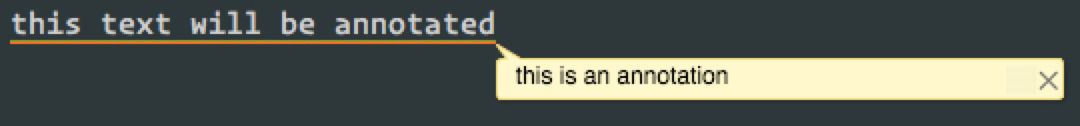
|
|---|
| 235 |
|
|---|
| 236 | See the [iTerm Proprietary Escape Codes documentation](https://iterm2.com/documentation-escape-codes.html) for more information.
|
|---|
| 237 |
|
|---|
| 238 | @param message - The message to display within the annotation. The `|` character is disallowed and will be stripped.
|
|---|
| 239 | @returns An escape code which will create an annotation when printed in iTerm2.
|
|---|
| 240 | */
|
|---|
| 241 | annotation(message: string, options?: ansiEscapes.AnnotationOptions): string;
|
|---|
| 242 | };
|
|---|
| 243 |
|
|---|
| 244 | // TODO: remove this in the next major version
|
|---|
| 245 | default: typeof ansiEscapes;
|
|---|
| 246 | };
|
|---|
| 247 |
|
|---|
| 248 | export = ansiEscapes;
|
|---|
