| 1 | # colors.js
|
|---|
| 2 | [](https://travis-ci.org/Marak/colors.js)
|
|---|
| 3 | [](https://www.npmjs.org/package/colors)
|
|---|
| 4 | [](https://david-dm.org/Marak/colors.js)
|
|---|
| 5 | [](https://david-dm.org/Marak/colors.js#info=devDependencies)
|
|---|
| 6 |
|
|---|
| 7 | Please check out the [roadmap](ROADMAP.md) for upcoming features and releases. Please open Issues to provide feedback, and check the `develop` branch for the latest bleeding-edge updates.
|
|---|
| 8 |
|
|---|
| 9 | ## get color and style in your node.js console
|
|---|
| 10 |
|
|---|
| 11 | 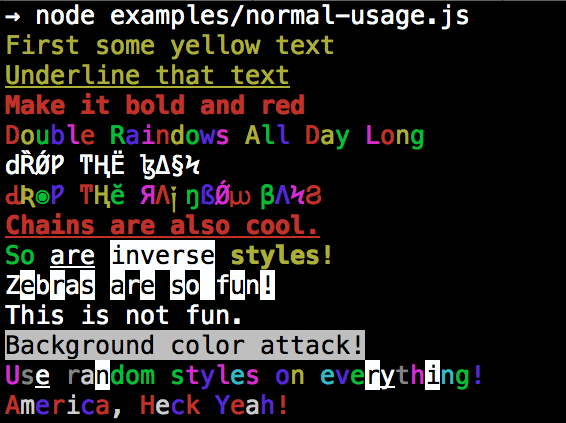
|
|---|
| 12 |
|
|---|
| 13 | ## Installation
|
|---|
| 14 |
|
|---|
| 15 | npm install colors
|
|---|
| 16 |
|
|---|
| 17 | ## colors and styles!
|
|---|
| 18 |
|
|---|
| 19 | ### text colors
|
|---|
| 20 |
|
|---|
| 21 | - black
|
|---|
| 22 | - red
|
|---|
| 23 | - green
|
|---|
| 24 | - yellow
|
|---|
| 25 | - blue
|
|---|
| 26 | - magenta
|
|---|
| 27 | - cyan
|
|---|
| 28 | - white
|
|---|
| 29 | - gray
|
|---|
| 30 | - grey
|
|---|
| 31 |
|
|---|
| 32 | ### bright text colors
|
|---|
| 33 |
|
|---|
| 34 | - brightRed
|
|---|
| 35 | - brightGreen
|
|---|
| 36 | - brightYellow
|
|---|
| 37 | - brightBlue
|
|---|
| 38 | - brightMagenta
|
|---|
| 39 | - brightCyan
|
|---|
| 40 | - brightWhite
|
|---|
| 41 |
|
|---|
| 42 | ### background colors
|
|---|
| 43 |
|
|---|
| 44 | - bgBlack
|
|---|
| 45 | - bgRed
|
|---|
| 46 | - bgGreen
|
|---|
| 47 | - bgYellow
|
|---|
| 48 | - bgBlue
|
|---|
| 49 | - bgMagenta
|
|---|
| 50 | - bgCyan
|
|---|
| 51 | - bgWhite
|
|---|
| 52 | - bgGray
|
|---|
| 53 | - bgGrey
|
|---|
| 54 |
|
|---|
| 55 | ### bright background colors
|
|---|
| 56 |
|
|---|
| 57 | - bgBrightRed
|
|---|
| 58 | - bgBrightGreen
|
|---|
| 59 | - bgBrightYellow
|
|---|
| 60 | - bgBrightBlue
|
|---|
| 61 | - bgBrightMagenta
|
|---|
| 62 | - bgBrightCyan
|
|---|
| 63 | - bgBrightWhite
|
|---|
| 64 |
|
|---|
| 65 | ### styles
|
|---|
| 66 |
|
|---|
| 67 | - reset
|
|---|
| 68 | - bold
|
|---|
| 69 | - dim
|
|---|
| 70 | - italic
|
|---|
| 71 | - underline
|
|---|
| 72 | - inverse
|
|---|
| 73 | - hidden
|
|---|
| 74 | - strikethrough
|
|---|
| 75 |
|
|---|
| 76 | ### extras
|
|---|
| 77 |
|
|---|
| 78 | - rainbow
|
|---|
| 79 | - zebra
|
|---|
| 80 | - america
|
|---|
| 81 | - trap
|
|---|
| 82 | - random
|
|---|
| 83 |
|
|---|
| 84 |
|
|---|
| 85 | ## Usage
|
|---|
| 86 |
|
|---|
| 87 | By popular demand, `colors` now ships with two types of usages!
|
|---|
| 88 |
|
|---|
| 89 | The super nifty way
|
|---|
| 90 |
|
|---|
| 91 | ```js
|
|---|
| 92 | var colors = require('colors');
|
|---|
| 93 |
|
|---|
| 94 | console.log('hello'.green); // outputs green text
|
|---|
| 95 | console.log('i like cake and pies'.underline.red) // outputs red underlined text
|
|---|
| 96 | console.log('inverse the color'.inverse); // inverses the color
|
|---|
| 97 | console.log('OMG Rainbows!'.rainbow); // rainbow
|
|---|
| 98 | console.log('Run the trap'.trap); // Drops the bass
|
|---|
| 99 |
|
|---|
| 100 | ```
|
|---|
| 101 |
|
|---|
| 102 | or a slightly less nifty way which doesn't extend `String.prototype`
|
|---|
| 103 |
|
|---|
| 104 | ```js
|
|---|
| 105 | var colors = require('colors/safe');
|
|---|
| 106 |
|
|---|
| 107 | console.log(colors.green('hello')); // outputs green text
|
|---|
| 108 | console.log(colors.red.underline('i like cake and pies')) // outputs red underlined text
|
|---|
| 109 | console.log(colors.inverse('inverse the color')); // inverses the color
|
|---|
| 110 | console.log(colors.rainbow('OMG Rainbows!')); // rainbow
|
|---|
| 111 | console.log(colors.trap('Run the trap')); // Drops the bass
|
|---|
| 112 |
|
|---|
| 113 | ```
|
|---|
| 114 |
|
|---|
| 115 | I prefer the first way. Some people seem to be afraid of extending `String.prototype` and prefer the second way.
|
|---|
| 116 |
|
|---|
| 117 | If you are writing good code you will never have an issue with the first approach. If you really don't want to touch `String.prototype`, the second usage will not touch `String` native object.
|
|---|
| 118 |
|
|---|
| 119 | ## Enabling/Disabling Colors
|
|---|
| 120 |
|
|---|
| 121 | The package will auto-detect whether your terminal can use colors and enable/disable accordingly. When colors are disabled, the color functions do nothing. You can override this with a command-line flag:
|
|---|
| 122 |
|
|---|
| 123 | ```bash
|
|---|
| 124 | node myapp.js --no-color
|
|---|
| 125 | node myapp.js --color=false
|
|---|
| 126 |
|
|---|
| 127 | node myapp.js --color
|
|---|
| 128 | node myapp.js --color=true
|
|---|
| 129 | node myapp.js --color=always
|
|---|
| 130 |
|
|---|
| 131 | FORCE_COLOR=1 node myapp.js
|
|---|
| 132 | ```
|
|---|
| 133 |
|
|---|
| 134 | Or in code:
|
|---|
| 135 |
|
|---|
| 136 | ```javascript
|
|---|
| 137 | var colors = require('colors');
|
|---|
| 138 | colors.enable();
|
|---|
| 139 | colors.disable();
|
|---|
| 140 | ```
|
|---|
| 141 |
|
|---|
| 142 | ## Console.log [string substitution](http://nodejs.org/docs/latest/api/console.html#console_console_log_data)
|
|---|
| 143 |
|
|---|
| 144 | ```js
|
|---|
| 145 | var name = 'Marak';
|
|---|
| 146 | console.log(colors.green('Hello %s'), name);
|
|---|
| 147 | // outputs -> 'Hello Marak'
|
|---|
| 148 | ```
|
|---|
| 149 |
|
|---|
| 150 | ## Custom themes
|
|---|
| 151 |
|
|---|
| 152 | ### Using standard API
|
|---|
| 153 |
|
|---|
| 154 | ```js
|
|---|
| 155 |
|
|---|
| 156 | var colors = require('colors');
|
|---|
| 157 |
|
|---|
| 158 | colors.setTheme({
|
|---|
| 159 | silly: 'rainbow',
|
|---|
| 160 | input: 'grey',
|
|---|
| 161 | verbose: 'cyan',
|
|---|
| 162 | prompt: 'grey',
|
|---|
| 163 | info: 'green',
|
|---|
| 164 | data: 'grey',
|
|---|
| 165 | help: 'cyan',
|
|---|
| 166 | warn: 'yellow',
|
|---|
| 167 | debug: 'blue',
|
|---|
| 168 | error: 'red'
|
|---|
| 169 | });
|
|---|
| 170 |
|
|---|
| 171 | // outputs red text
|
|---|
| 172 | console.log("this is an error".error);
|
|---|
| 173 |
|
|---|
| 174 | // outputs yellow text
|
|---|
| 175 | console.log("this is a warning".warn);
|
|---|
| 176 | ```
|
|---|
| 177 |
|
|---|
| 178 | ### Using string safe API
|
|---|
| 179 |
|
|---|
| 180 | ```js
|
|---|
| 181 | var colors = require('colors/safe');
|
|---|
| 182 |
|
|---|
| 183 | // set single property
|
|---|
| 184 | var error = colors.red;
|
|---|
| 185 | error('this is red');
|
|---|
| 186 |
|
|---|
| 187 | // set theme
|
|---|
| 188 | colors.setTheme({
|
|---|
| 189 | silly: 'rainbow',
|
|---|
| 190 | input: 'grey',
|
|---|
| 191 | verbose: 'cyan',
|
|---|
| 192 | prompt: 'grey',
|
|---|
| 193 | info: 'green',
|
|---|
| 194 | data: 'grey',
|
|---|
| 195 | help: 'cyan',
|
|---|
| 196 | warn: 'yellow',
|
|---|
| 197 | debug: 'blue',
|
|---|
| 198 | error: 'red'
|
|---|
| 199 | });
|
|---|
| 200 |
|
|---|
| 201 | // outputs red text
|
|---|
| 202 | console.log(colors.error("this is an error"));
|
|---|
| 203 |
|
|---|
| 204 | // outputs yellow text
|
|---|
| 205 | console.log(colors.warn("this is a warning"));
|
|---|
| 206 |
|
|---|
| 207 | ```
|
|---|
| 208 |
|
|---|
| 209 | ### Combining Colors
|
|---|
| 210 |
|
|---|
| 211 | ```javascript
|
|---|
| 212 | var colors = require('colors');
|
|---|
| 213 |
|
|---|
| 214 | colors.setTheme({
|
|---|
| 215 | custom: ['red', 'underline']
|
|---|
| 216 | });
|
|---|
| 217 |
|
|---|
| 218 | console.log('test'.custom);
|
|---|
| 219 | ```
|
|---|
| 220 |
|
|---|
| 221 | *Protip: There is a secret undocumented style in `colors`. If you find the style you can summon him.*
|
|---|
