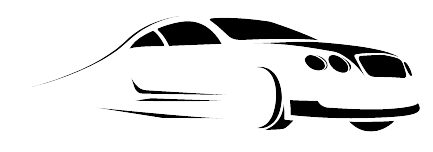| 1 | import React, { useState } from "react";
|
|---|
| 2 | import { useNavigate, Link } from 'react-router-dom'
|
|---|
| 3 | import CenteredContainer from "../UtilComponents/CenteredContainer";
|
|---|
| 4 | import axios from "../../custom-axios/axios";
|
|---|
| 5 | import '../UtilComponents/App.css'
|
|---|
| 6 |
|
|---|
| 7 | const DriverProfile = (props) => {
|
|---|
| 8 |
|
|---|
| 9 | const navigate = useNavigate();
|
|---|
| 10 |
|
|---|
| 11 | const [profilePicture, setProfilePicture] = useState(null)
|
|---|
| 12 |
|
|---|
| 13 | const uploadProfilePicture = async (driverId) => {
|
|---|
| 14 | await props.onChangeProfilePicture(driverId, profilePicture);
|
|---|
| 15 | navigate("/home");
|
|---|
| 16 | }
|
|---|
| 17 |
|
|---|
| 18 | const onFileChange = (e) => {
|
|---|
| 19 | e.preventDefault();
|
|---|
| 20 | const fileData = new FormData();
|
|---|
| 21 | fileData.append('picture', e.target.files[0]);
|
|---|
| 22 | setProfilePicture(fileData);
|
|---|
| 23 | }
|
|---|
| 24 | const checkDriversCar = async () => {
|
|---|
| 25 | const driverId = localStorage.getItem("driverId")
|
|---|
| 26 | const carResponse = await axios.get(`/car/driver/${driverId}`).catch(function (error) {
|
|---|
| 27 | if (error.response) {
|
|---|
| 28 | alert("You haven't registered a car yet. Click on Add Car to do so.")
|
|---|
| 29 | }
|
|---|
| 30 | })
|
|---|
| 31 | navigate("/car", {state: {car: carResponse.data}})
|
|---|
| 32 | }
|
|---|
| 33 |
|
|---|
| 34 | const IMAGE_SRC = `http://localhost:8080/driver/${props.driver.id}/profile/picture`;
|
|---|
| 35 |
|
|---|
| 36 | return(
|
|---|
| 37 | <CenteredContainer>
|
|---|
| 38 | <h3 style={{textAlign: "center", color: "darkcyan"}}>Welcome to your profile</h3>
|
|---|
| 39 | <div class="col">
|
|---|
| 40 | <div class="card" >
|
|---|
| 41 | <img src={IMAGE_SRC} class="card-img-top" alt="NOT AVAILABLE" style={{height: '285px', padding: '15px'}}/>
|
|---|
| 42 | <div class="card-body">
|
|---|
| 43 | <h5 class="card-title">{props.driver.name} {props.driver.surname}</h5>
|
|---|
| 44 | <p style={props.driver.status !== 'AVAILABLE' ? { color: 'red' } : {color: 'green'}}>
|
|---|
| 45 | Status: {props.driver.status}</p>
|
|---|
| 46 | <p class="card-text">
|
|---|
| 47 | Price per kilometer: {props.driver.pricePerKm} MKD
|
|---|
| 48 | <br></br>
|
|---|
| 49 | Level: {props.driver.level}
|
|---|
| 50 | <br></br>
|
|---|
| 51 | Number of grades: {props.driver.numGrades}
|
|---|
| 52 | <br></br>
|
|---|
| 53 | Grade: {(Math.round(props.driver.grade * 100) / 100).toFixed(2)}
|
|---|
| 54 | </p>
|
|---|
| 55 | <hr></hr>
|
|---|
| 56 | Upload or change your profile picture:
|
|---|
| 57 | <br></br>
|
|---|
| 58 | <span style={{fontSize: '12px'}}>Supported files .png and .jpeg</span>
|
|---|
| 59 | <input
|
|---|
| 60 | style={{backgroundColor: 'cyan'}}
|
|---|
| 61 | type="file"
|
|---|
| 62 | name="myImage"
|
|---|
| 63 | onChange={onFileChange}
|
|---|
| 64 | />
|
|---|
| 65 | <a
|
|---|
| 66 | style={{backgroundColor: "cyan", borderColor: "black", color: "black", marginTop: "10px"}}
|
|---|
| 67 | className="myButton btn btn-primary"
|
|---|
| 68 | onClick={() => uploadProfilePicture(props.driver.id)}>
|
|---|
| 69 | Change picture
|
|---|
| 70 | </a>
|
|---|
| 71 | <hr></hr>
|
|---|
| 72 | <Link style={{backgroundColor: "#00CED1", borderColor: "black", color: "black", width: "45%"}}
|
|---|
| 73 | className="myButton btn btn-primary" to={"/add-car"}>Add car</Link>
|
|---|
| 74 | <a style={{backgroundColor: "#00CED1", borderColor: "black", color: "black", width: "45%", float: 'right'}}
|
|---|
| 75 | className="btn btn-primary" onClick={() => checkDriversCar()}>Check car</a>
|
|---|
| 76 | </div>
|
|---|
| 77 | </div>
|
|---|
| 78 | </div>
|
|---|
| 79 | </CenteredContainer>
|
|---|
| 80 | )
|
|---|
| 81 | }
|
|---|
| 82 |
|
|---|
| 83 | export default DriverProfile; |
|---|