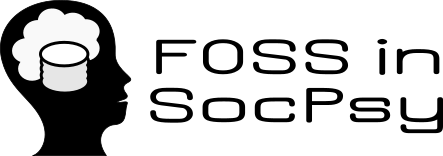| 9 | | 1. Replay Module - replay the data that is logged during the experiment |
| 10 | | 2. Areas of Interest Module - define and display areas of interest (AOI) on the given stimulus images |
| 11 | | 3. Fixations Module - calculate and display the fixations made by the subjects |
| 12 | | 4. Attention Map Module - calculate gaussian distributions of the fixational data and overlay it on the original stimulus image |
| 13 | | 5. Saliency Module - calculate the salient locations on the stimulus images |
| 14 | | 6. Database Module - view and edit the raw sampling data |
| 15 | | 7. Statistic Module - calculate a lot of parameters useful for further analysis |
| 16 | | 8. Scanpath Module - visualize different scanpaths of the subjects that can be grouped and compared |
| | 9 | 1. Replay Module - replay the data that is logged during the experiment |
| | 10 | 2. Areas of Interest Module - define and display areas of interest (AOI) on the given stimulus images |
| | 11 | 3. Fixations Module - calculate and display the fixations made by the subjects |
| | 12 | 4. Attention Map Module - calculate gaussian distributions of the fixational data and overlay it on the original stimulus image |
| | 13 | 5. Saliency Module - calculate the salient locations on the stimulus images |
| | 14 | 6. Database Module - view and edit the raw sampling data |
| | 15 | 7. Statistic Module - calculate a lot of parameters useful for further analysis |
| | 16 | 8. Scanpath Module - visualize different scanpaths of the subjects that can be grouped and compared |