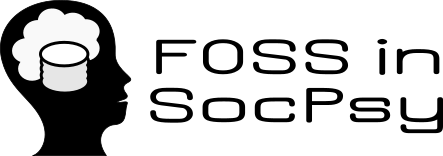OGAMA (Open Gaze And Mouse Analyzer): An open source software designed to analyze eye and mouse movements in slideshow study designs
Description
OGAMA is an open-source software written in C#.NET that allows recording and analyzing eye- and mouse-tracking data from slideshow-based experiments in parallel. It accepts ASCII format software and hardware recordings. The output from OGAMA can also be used as an input in other softwares. It works with other commercial eye trackers as well as with open-source eye trackers. Analysis modules of OGAMA:
- Replay Module - replay the data that is logged during the experiment
- Areas of Interest Module - define and display areas of interest (AOI) on the given stimulus images
- Fixations Module - calculate and display the fixations made by the subjects
- Attention Map Module - calculate gaussian distributions of the fixational data and overlay it on the original stimulus image
- Saliency Module - calculate the salient locations on the stimulus images
- Database Module - view and edit the raw sampling data
- Statistic Module - calculate a lot of parameters useful for further analysis
- Scanpath Module - visualize different scanpaths of the subjects that can be grouped and compared
Recording modules of OGAMA:
- Slide Design Module - supply tools for creating different slide shows
- Recording Module - receive the sampling data from ITracker interfaces
URL:
Prerequisites for using this software - Software/Hardware:
- Commertial eye-trackers - for use directly from the recording interface.:
- The Eye Tribe
- Smart Eye Aurora devices
- Mirametrix S2
- Tobii series
- Gazepoint GP3
- Open source trackers - for infrared-ready webcams:
- Haytham
- Gazegroup GazeTracker
Project Anatomy
Community: OGAMA developers
Leadership: Dr. Adrian Voßkühler
Forking: Fork your own copy at this address https://github.com/avosskuehler/ogama, for which you will need a GitHub account.
Communication: The site has a contact form of the leader of the project available here: http://www.ogama.net/node/20. There is also a discussion forum at https://archive.codeplex.com/?p=ogama
Roadmaps:
This project was supported by a college student that no longer supports it, though is open to developers with new ideas.
Releases:
- Behav Res Methods. 2008 Nov;40(4):1150-62. doi: 10.3758/BRM.40.4.1150. OGAMA (Open Gaze and Mouse Analyzer): open-source software designed to analyze eye and mouse movements in slideshow study designs. Vosskühler A1, Nordmeier V, Kuchinke L, Jacobs AM.
Repositories:
The main repository of OGAMA is: https://github.com/avosskuehler/ogama , where you can download the source code, clone it to desktop, or even make your own fork.
Packaging:
You can download OGAMA packages from the downloads page: http://www.ogama.net/node/3 and archives of it at: https://archive.codeplex.com/?p=ogama
Upstream/downstream:
OGAMA is open for contributing for upstream and downstream, and you can do that from the GitHub repository, after of course your pull request is revised and approved. You can also be listed as a developer their codeplex site: https://archive.codeplex.com/?p=ogama
Version Control:
Version 4.5 (26.05.2014)
Trackers:
You can see commits and verified changes at this link: https://github.com/avosskuehler/ogama/graphs/commit-activity and https://www.openhub.net/p/ogama/commits/summary. There is also issue tracker available at: https://github.com/avosskuehler/ogama/issues and https://archive.codeplex.com/?p=ogama
Project Evaluation
Fieldtrips
Github: https://github.com/avosskuehler/ogama
Openhub: https://www.openhub.net/p/ogama
Source Forge: / (OGAMA is not listed here)
Evaluation
Licensing: GNU General Public License (GPL) Version 3, 29 June 2007 (http://www.ogama.net/node/19)
Language: C#.NET
Activity: Active
Number of contributors: 18 contributors listed here: https://www.openhub.net/p/ogama/contributors/summary and also here http://www.ogama.net/node/21
Size: OGAMA packages and setups are of different sizes. They can be viewed on this page: http://www.ogama.net/node/3
Issue tracker: There is the issue tracker on https://archive.codeplex.com/?p=ogama and you can also write issues on the github issue section: https://github.com/avosskuehler/ogama/issues
New contributor: If you want to be a contributor to OGAMA you contact the developer and he will add you to developers list on codeplex site. Another way is through the GitHub page, where you can make your own fork and pull request and wait for an approval.
Community norms: You can report an issue through the forum page , help to fix it by forking in the GitHub repository and commit fixes.
User base: Their user base are the developers and the contributors: http://www.ogama.net/node/21