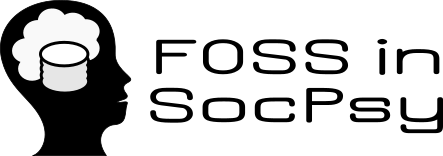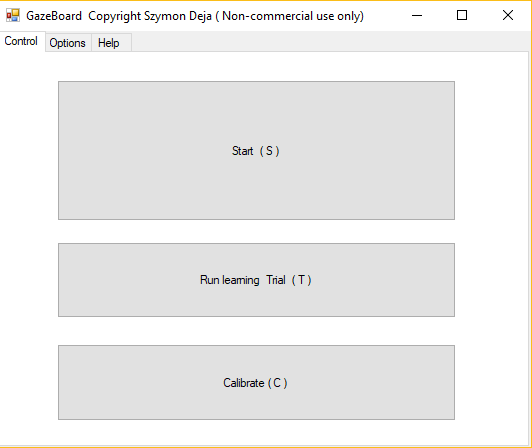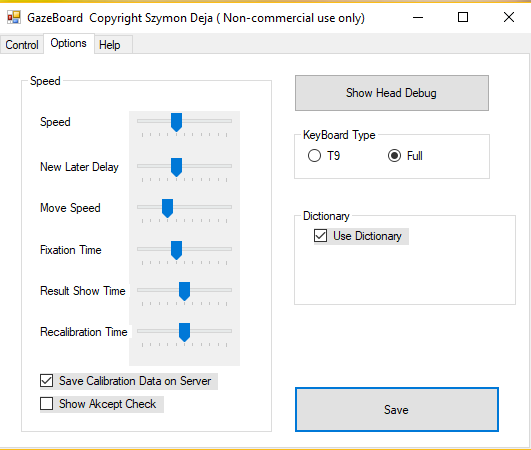| Version 24 (modified by , 8 years ago) ( diff ) |
|---|
Review of GazeBoard
First step of review of GazeBoard is download, from this location: http://gazerecorder.christiaanboersma.com/gazeboard/. After downloading I installed it on Windows 10. The main interface of GazeBoard looks like this:
It has three tabs, Control, Options and Help. The settings that you can change in the options tab are shown in the folowing picture:
In order to test this software's functionality I did a little experiment with spelling my name.
Attachments (7)
- interface-GazeBoard.png (6.3 KB ) - added by 8 years ago.
- settings.png (16.0 KB ) - added by 8 years ago.
- calibration.png (10.0 KB ) - added by 8 years ago.
- calibdata.png (12.1 KB ) - added by 8 years ago.
- monika.png (21.5 KB ) - added by 8 years ago.
- m.png (19.4 KB ) - added by 8 years ago.
- monika.2.png (21.5 KB ) - added by 8 years ago.
Download all attachments as: .zip
Note:
See TracWiki
for help on using the wiki.