| 1 | # react-inspector
|
|---|
| 2 |
|
|---|
| 3 | [](https://travis-ci.org/storybookjs/react-inspector)
|
|---|
| 4 | [](https://www.npmjs.com/package/react-inspector)
|
|---|
| 5 | [](https://www.npmjs.com/package/react-inspector)
|
|---|
| 6 |
|
|---|
| 7 | Power of [Browser DevTools](https://developers.google.com/web/tools/chrome-devtools/) inspectors right inside your React app. Check out the [interactive playground](https://storybookjs.github.io/react-inspector/) or [storybook](https://react-inspector.netlify.com).
|
|---|
| 8 |
|
|---|
| 9 | 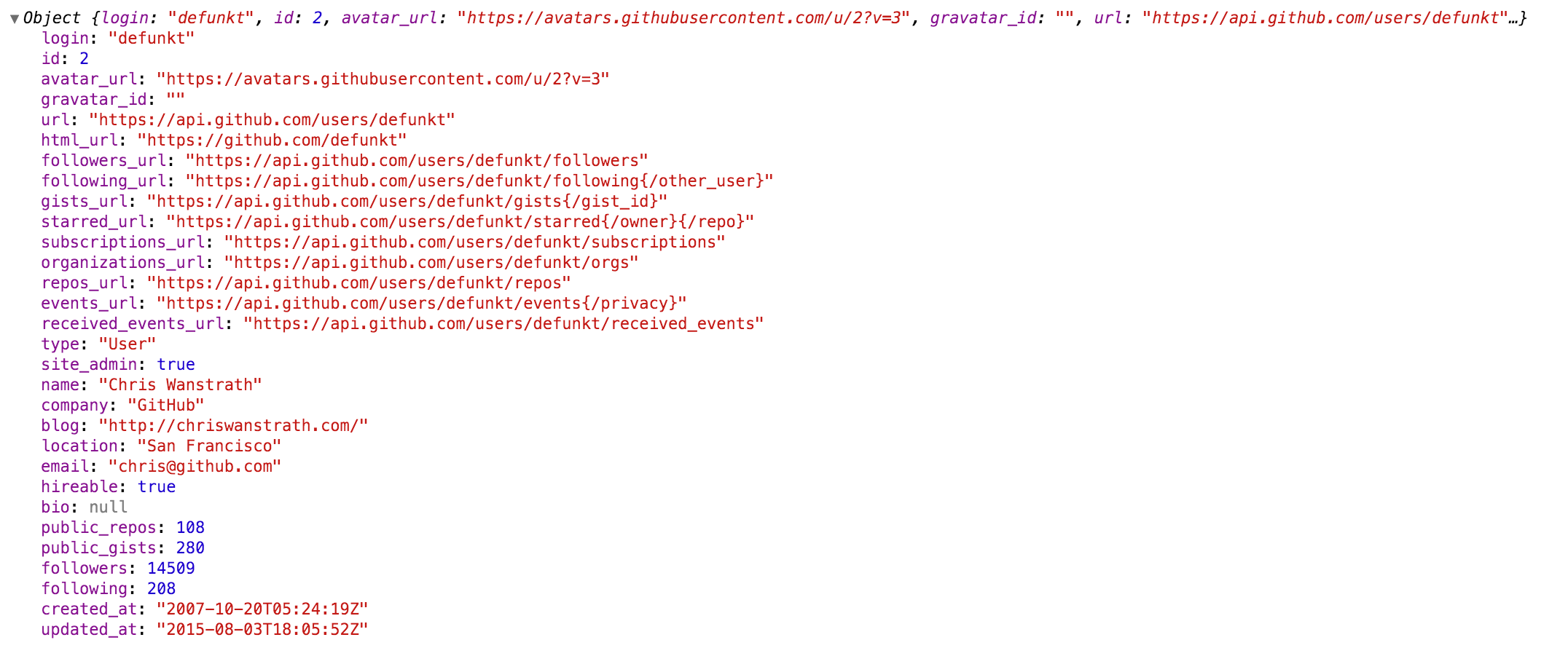
|
|---|
| 10 |
|
|---|
| 11 | 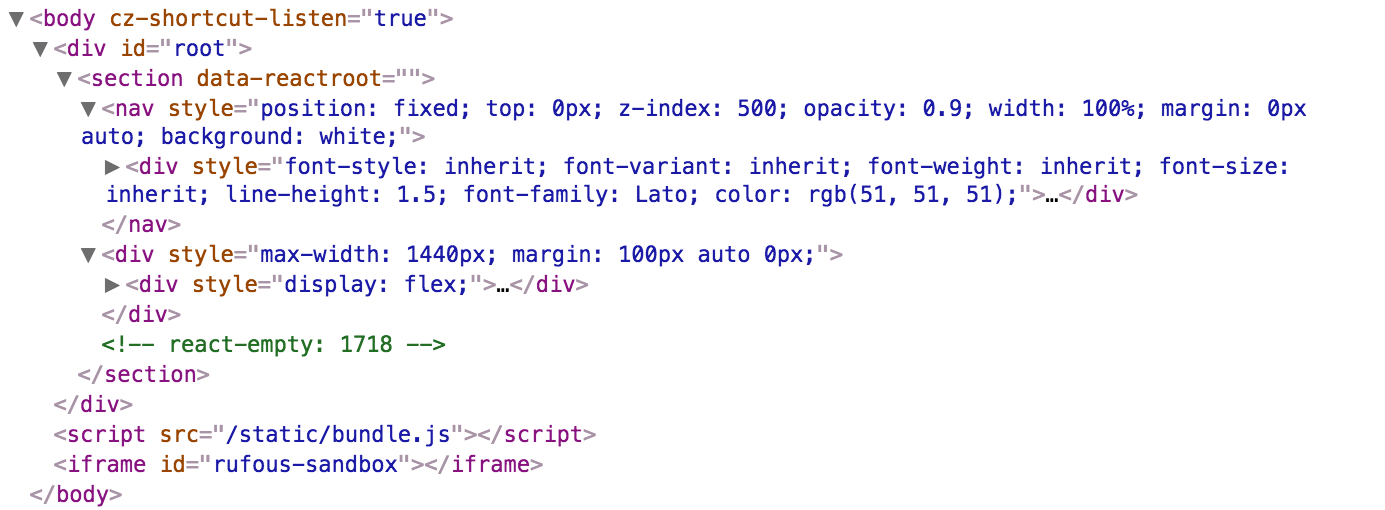
|
|---|
| 12 |
|
|---|
| 13 | 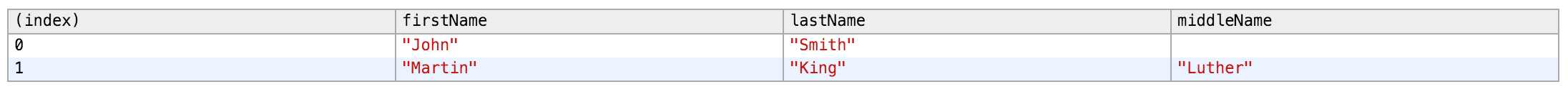
|
|---|
| 14 |
|
|---|
| 15 | ## Install
|
|---|
| 16 |
|
|---|
| 17 | NPM:
|
|---|
| 18 |
|
|---|
| 19 | ```sh
|
|---|
| 20 | npm install react-inspector
|
|---|
| 21 | ```
|
|---|
| 22 |
|
|---|
| 23 | Recommended versions:
|
|---|
| 24 |
|
|---|
| 25 | - version `3.0.2`: If you are using React 16.8.4 or later.
|
|---|
| 26 | - version `2.3.1`: If you are using an earlier version of React.
|
|---|
| 27 |
|
|---|
| 28 | ## Getting started
|
|---|
| 29 |
|
|---|
| 30 | ### <Inspector />
|
|---|
| 31 |
|
|---|
| 32 | A shorthand for the inspectors.
|
|---|
| 33 |
|
|---|
| 34 | - `<Inspector/>` is equivalent to `<ObjectInspector>` or `<DOMInspector>` if inspecting a DOM Node.
|
|---|
| 35 | - `<Inspector table/>` is equivalent to `<TableInspector>`.
|
|---|
| 36 |
|
|---|
| 37 | ### <ObjectInspector />
|
|---|
| 38 |
|
|---|
| 39 | Like `console.log`. Consider this as a glorified version of `<pre>JSON.stringify(data, null, 2)</pre>`.
|
|---|
| 40 |
|
|---|
| 41 | #### How it works
|
|---|
| 42 |
|
|---|
| 43 | Tree state is saved at root. If you click to expand some elements in the hierarchy, the state will be preserved after the element is unmounted.
|
|---|
| 44 |
|
|---|
| 45 | #### API
|
|---|
| 46 |
|
|---|
| 47 | The component accepts the following props:
|
|---|
| 48 |
|
|---|
| 49 | **`data: PropTypes.any`:** the Javascript object you would like to inspect
|
|---|
| 50 |
|
|---|
| 51 | **`name: PropTypes.string`:** specify the optional name of the root node, default to `undefined`
|
|---|
| 52 |
|
|---|
| 53 | **`expandLevel: PropTypes.number`:** an integer specifying to which level the tree should be initially expanded
|
|---|
| 54 |
|
|---|
| 55 | **`expandPaths: PropTypes.oneOfType([PropTypes.string, PropTypes.array])`:** an array containing all the paths that should be expanded when the component is initialized, or a string of just one path
|
|---|
| 56 |
|
|---|
| 57 | - The path string is similar to [JSONPath](https://goessner.net/articles/JsonPath/).
|
|---|
| 58 | - It is a dot separated string like `$.foo.bar`. `$.foo.bar` expands the path `$.foo.bar` where `$` refers to the root node. Note that it only expands that single node (but not all its parents and the root node). Instead, you should use `expandPaths={['$', '$.foo', '$.foo.bar']}` to expand all the way to the `$.foo.bar` node.
|
|---|
| 59 | - You can refer to array index paths using `['$', '$.1']`
|
|---|
| 60 | - You can use wildcard to expand all paths on a specific level
|
|---|
| 61 | - For example, to expand all first level and second level nodes, use `['$', '$.*']` (equivalent to `expandLevel={2}`)
|
|---|
| 62 | - the results are merged with expandLevel
|
|---|
| 63 |
|
|---|
| 64 | **`showNonenumerable: PropTypes.bool`:** show non-enumerable properties
|
|---|
| 65 |
|
|---|
| 66 | **`sortObjectKeys: PropTypes.oneOfType([PropTypes.bool, PropTypes.func])`:** Sort object keys with optional compare function
|
|---|
| 67 |
|
|---|
| 68 | When `sortObjectKeys={true}` is provided, keys of objects are sorted in alphabetical order except for arrays.
|
|---|
| 69 |
|
|---|
| 70 | **`nodeRenderer: PropTypes.func`:** Use a custom `nodeRenderer` to render the object properties (optional)
|
|---|
| 71 |
|
|---|
| 72 | - Instead of using the default `nodeRenderer`, you can provide a
|
|---|
| 73 | custom function for rendering object properties. The _default_
|
|---|
| 74 | nodeRender looks like this:
|
|---|
| 75 |
|
|---|
| 76 | ```js
|
|---|
| 77 | import { ObjectRootLabel, ObjectLabel } from 'react-inspector'
|
|---|
| 78 |
|
|---|
| 79 | const defaultNodeRenderer = ({ depth, name, data, isNonenumerable, expanded }) =>
|
|---|
| 80 | depth === 0
|
|---|
| 81 | ? <ObjectRootLabel name={name} data={data} />
|
|---|
| 82 | : <ObjectLabel name={name} data={data} isNonenumerable={isNonenumerable} />;
|
|---|
| 83 | ```
|
|---|
| 84 |
|
|---|
| 85 | ### <TableInspector />
|
|---|
| 86 |
|
|---|
| 87 | Like `console.table`.
|
|---|
| 88 |
|
|---|
| 89 | #### API
|
|---|
| 90 |
|
|---|
| 91 | The component accepts the following props:
|
|---|
| 92 |
|
|---|
| 93 | **`data: PropTypes.oneOfType([PropTypes.array, PropTypes.object])`:** the Javascript object you would like to inspect, either an array or an object
|
|---|
| 94 |
|
|---|
| 95 | **`columns: PropTypes.array`:** An array of the names of the columns you'd like to display in the table
|
|---|
| 96 |
|
|---|
| 97 | ### <DOMInspector />
|
|---|
| 98 |
|
|---|
| 99 | #### API
|
|---|
| 100 |
|
|---|
| 101 | The component accepts the following props:
|
|---|
| 102 |
|
|---|
| 103 | **`data: PropTypes.object`:** the DOM Node you would like to inspect
|
|---|
| 104 |
|
|---|
| 105 | #### Usage
|
|---|
| 106 |
|
|---|
| 107 | ```js
|
|---|
| 108 | import { ObjectInspector, TableInspector } from 'react-inspector';
|
|---|
| 109 |
|
|---|
| 110 | // or use the shorthand
|
|---|
| 111 | import { Inspector } from 'react-inspector';
|
|---|
| 112 |
|
|---|
| 113 | const MyComponent = ({ data }) =>
|
|---|
| 114 | <div>
|
|---|
| 115 | <ObjectInspector data={data} />
|
|---|
| 116 | <TableInspector data={data} />
|
|---|
| 117 |
|
|---|
| 118 | <Inspector data={data} />
|
|---|
| 119 | <Inspector table data={data} />
|
|---|
| 120 | </div>
|
|---|
| 121 |
|
|---|
| 122 | let data = { /* ... */ };
|
|---|
| 123 |
|
|---|
| 124 | ReactDOM.render(
|
|---|
| 125 | <MyComponent data={data} />,
|
|---|
| 126 | document.getElementById('root')
|
|---|
| 127 | );
|
|---|
| 128 | ```
|
|---|
| 129 |
|
|---|
| 130 | Try embedding the inspectors inside a component's render() method to provide a live view for its props/state (Works even better with hot reloading).
|
|---|
| 131 |
|
|---|
| 132 | ### More Examples
|
|---|
| 133 |
|
|---|
| 134 | Check out the storybook for more examples.
|
|---|
| 135 |
|
|---|
| 136 | ```sh
|
|---|
| 137 | npm install && npm run storybook
|
|---|
| 138 | ```
|
|---|
| 139 |
|
|---|
| 140 | Open [http://localhost:9001/](http://localhost:9001/)
|
|---|
| 141 |
|
|---|
| 142 | ## Theme
|
|---|
| 143 |
|
|---|
| 144 | By specifying the `theme` prop you can customize the inspectors. `theme` prop can be
|
|---|
| 145 |
|
|---|
| 146 | 1. a string referring to a preset theme (`"chromeLight"` or `"chromeDark"`, default to `"chromeLight"`)
|
|---|
| 147 | 2. or a custom object that provides the necessary variables. Checkout [`src/styles/themes`](https://github.com/storybookjs/react-inspector/tree/master/src/styles/themes) for possible theme variables.
|
|---|
| 148 |
|
|---|
| 149 | **Example 1:** Using a preset theme:
|
|---|
| 150 |
|
|---|
| 151 | ```js
|
|---|
| 152 | <Inspector theme="chromeDark" data={{a: 'a', b: 'b'}}/>
|
|---|
| 153 | ```
|
|---|
| 154 |
|
|---|
| 155 | **Example 2:** changing the tree node indentation by inheriting the chrome light theme:
|
|---|
| 156 |
|
|---|
| 157 | ```js
|
|---|
| 158 | import { chromeLight } from 'react-inspector'
|
|---|
| 159 |
|
|---|
| 160 | <Inspector theme={{...chromeLight, ...({ TREENODE_PADDING_LEFT: 20 })}} data={{a: 'a', b: 'b'}}/>
|
|---|
| 161 | ```
|
|---|
| 162 |
|
|---|
| 163 | ## Roadmap
|
|---|
| 164 |
|
|---|
| 165 | Type of inspectors:
|
|---|
| 166 |
|
|---|
| 167 | - [x] Tree style
|
|---|
| 168 | - [x] common objects
|
|---|
| 169 | - [x] DOM nodes
|
|---|
| 170 | - [x] Table style
|
|---|
| 171 | - [ ] Column resizer
|
|---|
| 172 | - [ ] Group style
|
|---|
| 173 |
|
|---|
| 174 | ## Contribution
|
|---|
| 175 |
|
|---|
| 176 | Contribution is welcome. [Past contributors](https://github.com/storybookjs/react-inspector/graphs/contributors)
|
|---|
| 177 |
|
|---|
| 178 | ## Additional
|
|---|
| 179 |
|
|---|
| 180 | - If you intend to capture `console.log`s, you may want to look at [`console-feed`](https://www.npmjs.com/package/console-feed).
|
|---|
| 181 | - `react-object-inspector` package will be deprecated. `<ObjectInspector/>` is now part of the new package `react-inspector`.
|
|---|
| 182 | - Why inline style? [This document](https://github.com/erikras/react-redux-universal-hot-example/blob/master/docs/InlineStyles.md) summarizes it well.
|
|---|
